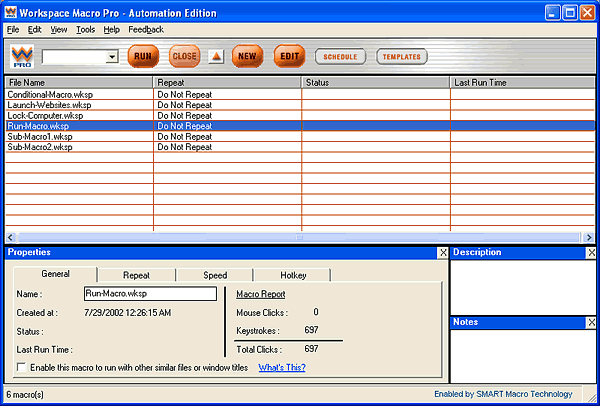Workspace Macro Pro 6.5.3
Free Trial Version
Publisher Description
Automate & schedule tasks easily. Reliable macro program & Windows automation software with task scheduler. Create macros in minutes. Record keyboard & mouse actions or use the award winning macro editor. Pre-defined templates like website login, Internet cleaner, Spyware remover, FTP upload/download, intelligent data transfer etc., let you automate common tasks within minutes.
This easy to use macro recorder features unique SMART macro technology, repeat options, hotkeys, superior encryption security, Turbo-speed replay & IE plug-in.
Use it to automate & schedule any repetitive task or business processes. Check inventory, import data into Excel, generate reports, perform system maintenance, test software & websites, automate data entry at high-speeds, etc. All with a single click! Endless possibilities. Rely on this 'Record once & play anytime' macro automation software.
Use the add-on tool Launch-n-Go, a program launcher, text inserter & desktop toolbar to further enhance productivity.
About Workspace Macro Pro
Workspace Macro Pro is a free trial software published in the Automation Tools list of programs, part of System Utilities.
This Automation Tools program is available in English. It was last updated on 02 April, 2024. Workspace Macro Pro is compatible with the following operating systems: Windows.
The company that develops Workspace Macro Pro is Tethys Solutions, LLC. The latest version released by its developer is 6.5.3. This version was rated by 14 users of our site and has an average rating of 3.0.
The download we have available for Workspace Macro Pro has a file size of 3.15 MB. Just click the green Download button above to start the downloading process. The program is listed on our website since 2007-07-02 and was downloaded 3,443 times. We have already checked if the download link is safe, however for your own protection we recommend that you scan the downloaded software with your antivirus. Your antivirus may detect the Workspace Macro Pro as malware if the download link is broken.
How to install Workspace Macro Pro on your Windows device:
- Click on the Download button on our website. This will start the download from the website of the developer.
- Once the Workspace Macro Pro is downloaded click on it to start the setup process (assuming you are on a desktop computer).
- When the installation is finished you should be able to see and run the program.